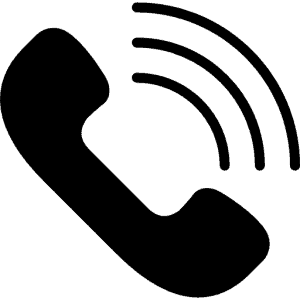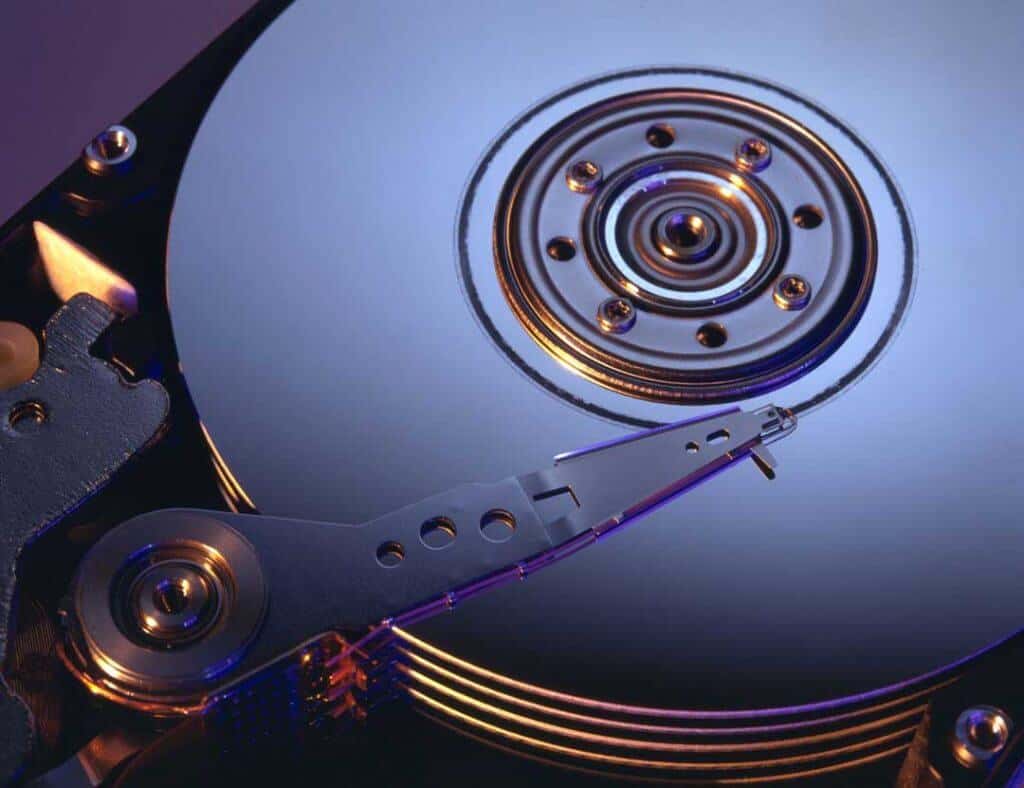
RAM Upgrade in Kuala Lumpur & Selangor
We offer RAM upgrade service for your PC and laptop anywhere in Kuala Lumpur, Shah Alam, and Selangor to increase your computer’s memory storage and space.
How do you add a memory stick to the computer? Or upgrade your machine’s RAM? It is very simple and does not require you to have very deep machine knowledge, as long as you follow the tutorial below, you will be able to complete your own upgrade like an expert in the industry.
How to add memory to your device:
The computer’s internal RAM is used as a temporary storage data device to ensure that the machine runs quicker and smoother while you are gaming, opening programs, keeping applications active in the background, accessing files quickly and browsing the Internet. The memory access on your machine at startup will be open to any use from the programs in the taskbar.
If you notice that your machine is getting slower or crashing more often, you may need to put on more RAM capacity for performance improvement when you use some large programs on your desktop. Upgrading is especially important for a graphics designer who constantly needs more resources for editing.
Upgrading the RAM is very simple and does not require you to have professional machine knowledge, as long as you follow the steps below carefully. You might be able to handle the task without searching for help from experts at any moment.
Mounting RAM to your machine:
Shut down: Before dealing with any hardware within your machine, you should always turn off your machine properly and unplug the cord from the wall, from the monitor cable on the back of the tower to avoid static electricity.
Open up the casing: To access the RAM inside, remove the screws from the back of the side panel where the machine is held. Once the side panel is removed the screw slides out effortlessly. Remember not to touch a metal surface before installation to avoid the sensitive components from damage.
Examine: You need to first understand and determine the type of RAM you have, how much already exists, and if there are slots available. The chip will tell you the type and size and speed. If you are going to replace the chip, make sure you have taken the previous chip out before replacing it with the latest one. If you have opened the slot, you can leave the existing RAM installations and just reinstall them with the new chip.
Installations: The RAM itself can only be attached one-way. Make sure you have the correct line and push it in until you hear or feel it click into place.
Power up: When you replace the case, restore the battery and video cables, and boot your machine. You should see that the RAM is automatically read on the screen. There is no software installed, no drivers required, and no necessary modifications have been configured. After the RAM is plugged in, no further installations will be required.
How to judge whether the system RAM is insufficient?
If you want to improve a slow-moving old machine to make it run faster, adding RAM has always been the most primary and affordable way to boost your machine. After purchasing the machine for a while, they need more memory to cope with the latest programs and updates released.
Up-to-date operating systems usually also requires more RAM to support. When the machine’s memory is not enough, it has to exchange information with the hard drive frequently, and the performance of the machine will be significantly slower.
How do I know if I need more RAM?
Inspect your machine’s memory usage by opening the Windows Task Manager, holding down the Ctrl-Alt-Del key (Vista users need to click on “Start Task Manager”), and then select the Performance tab. If the information displayed after “Usage” under “Physical Memory” is around 0, and your machine doesn’t seem to respond fast enough, you need more RAM.
What do I look for when adding RAM?
View the original memory specification. Adding RAM is the most economical way for machine upgrading. First, look over the parameters of the RAM module (brand interface specification, bus frequency, and other parameters). Only the RAM with the same parameters as the local machine can be used.
You will also need to buy RAM with the same specification memory. The easiest way to purchase RAM: purchase exactly the same. The benefit of doing this is that
- Don’t worry about whether the interface can be plugged in or connectors are unable to match.
- If the bus frequency is different, one is 1333MHz and the other is 1600MHz. Both memories will run at a lower speed. There are no two frequencies running simultaneously.
- You can purchase the same brand. The chip work process is different for different brands of RAM and the effect will be different when running.
Which kind of RAM is suitable for my machine?
There are many types of standard RAM with different clock speed, including DDR, DDR2, and DDR3. Newer technologies offer better usability, but many types of motherboards can only bear one type of RAM. Look over your PC’s manual to find out which RAM modules you need and how to set them up.
Memory vendors and manufacturers such as Crucial and Kingston offer convenient online tools to help users determine which memory is compatible to be used on which system and which particular motherboard. Some might also offer you a lifetime warranty to close the deal.
Some machine upgrades use dual-channel memory, which means you must install paired memory for maximum performance. For example, having two 512M memory cards is much better than installing 1G of memory.
We firmly believe in good client service, hence we provide high work standards to all, guaranteed. Are you ready for your computer RAM or CPU upgrade? Search no more and call us for a FREE quote today!
Why Geld Technologies Is Your Best Choice?

WE GUARANTEE OUR WORK
We happily offer free fixing if anything happen to the repair we've done.

WE COME TO YOU
You don't need to pull out your wiring of a computer, we can come to your front door ready to fix your computer.

NO FIX, NO PAY
If we start a task and realise we can't fix it, we will provide full refund.
Our Company's Promise
100% Money-back Guarantee within 14 Days
Enjoy total peace of mind when you hire us. Geld Technologies offers a "100% money-back guarantee within 14 Days" assurance when you engage our service - so there are ZERO risks on your part!