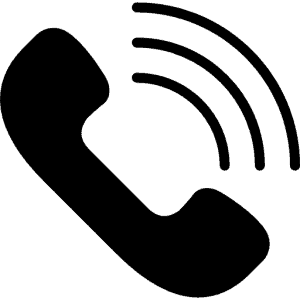Apple Battery Replacement in Kuala Lumpur & Selangor
If your current MacBook or iPad cannot last more than 5 hours without being plugged in, then perhaps it is time for you to look for an Apple battery replacement service in Kuala Lumpur and Selangor.
Some Signs your MacBook or iPad Needs a Replacement:
- Device Won’t Work Unless Plugged In
If your tablet or laptop only works when connected to a power source, this is an indication that your battery is not working or has malfunctioned, and needs a new laptop battery replacement. If a laptop or tablet needs to be plugged in all the time, it is inconvenient since you are unable to work anywhere you want.
- Can’t Turn on Unless Battery is Completely Charged
There are some cases where you cannot turn on your Apple MacBook unless the battery is fully charged. If you face this problem, we suggest you bring your MacBook Air or MacBook Pro to our computer service shop for troubleshooting. With this, we will be able to provide a solution for you to resolve this matter.
- Battery Swelling
If you notice that your Apple MacBook battery is swelling, please cease to use it immediately as continued usage will cause irreversible damage to your Apple MacBook. Battery swelling can be caused by overcharging or overheating. We do not advise you to change the swollen battery yourself, so don’t hesitate any further and send it to our pc repair shop.
- Battery Drains Unusually Fast
It is not normal for a MacBook battery to run out in a matter of a few minutes. First, check if your laptop is running too many applications as this will drain its battery quickly. If everything seems normal, then perhaps it is time to replace your laptop’s battery or engage an iPad repair service.
- Old Battery
On average, a normal laptop battery can only last for 2 to 4 years. Therefore, if your MacBook battery is more than 4 years old, we suggest that you replace it soon if your battery is draining faster than normal. Replacing a laptop battery usually does not cost too much and is cheaper than buying a new laptop.
Tips to Prolong the Life of Your Apple Battery:
- Do Not Plug in Your Device All the Time
Do not leave your laptop plugged in all the time, especially when the device is fully charged. Remember to unplug the power adapter when it is fully charged to maximize your battery life.
- Check Screen Brightness or Reduce Performance
If your MacBook tends to run out of battery very quickly, you can try to reduce the brightness or adjust the Energy Saver options of your system, this is usually located at the battery icon at the top right side of the desktop screen.
Please get in touch with the customer service staff from Geld Technologies via email, call or WhatsApp us at 016-666-9438 if you are looking for a MacBook repair or MacBook Air laptop battery replacement service in Klang Valley and Petaling Jaya. We would be more than happy to assist you to resolve your Apple battery issues.
Frequently Asked Questions (FAQ)
Is it worth it to put a new battery in an old iPad or MacBook?
Why send your Apple MacBook and iPad to Our Apple Service Centre for battery replacement?
Why Geld Technologies Is Your Best Choice?

WE GUARANTEE OUR WORK
We happily offer free fixing if anything happen to the repair we've done.

WE COME TO YOU
You don't need to pull out your wiring of a computer, we can come to your front door ready to fix your computer.

NO FIX, NO PAY
If we start a task and realise we can't fix it, we will provide full refund.
Our Company's Promise
100% Money-back Guarantee within 14 Days
Enjoy total peace of mind when you hire us. Geld Technologies offers a "100% money-back guarantee within 14 Days" assurance when you engage our service - so there are ZERO risks on your part!