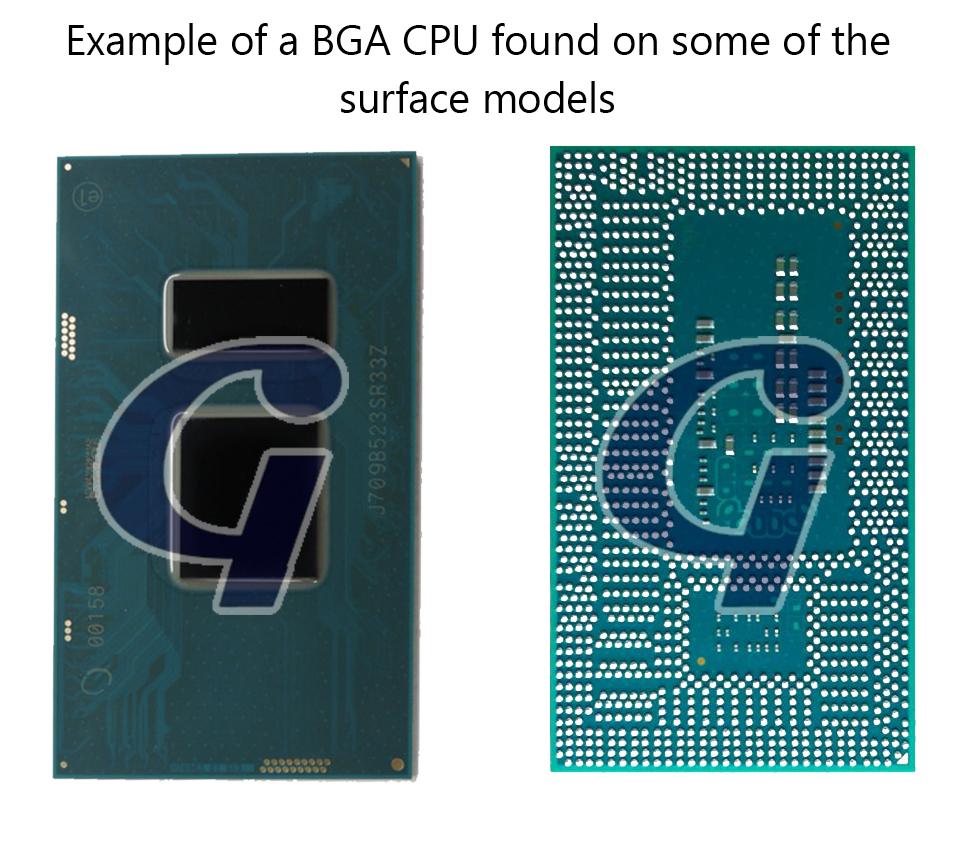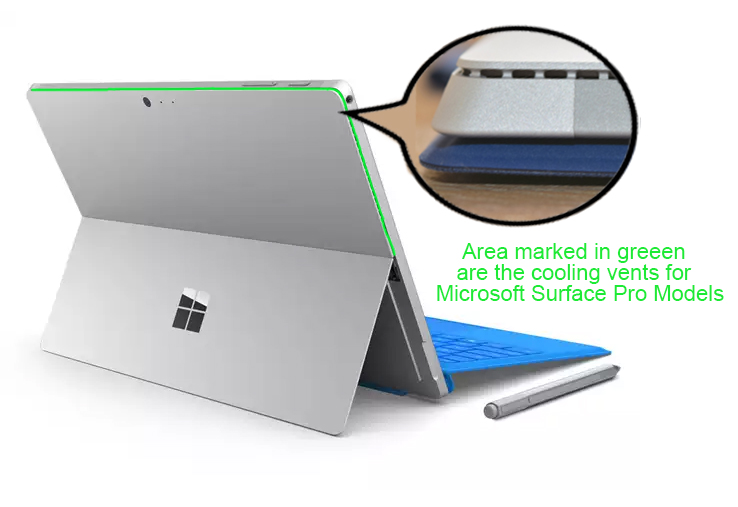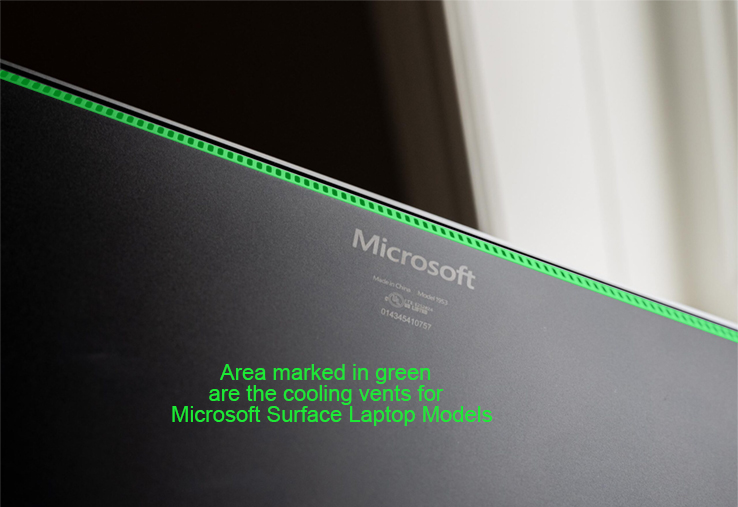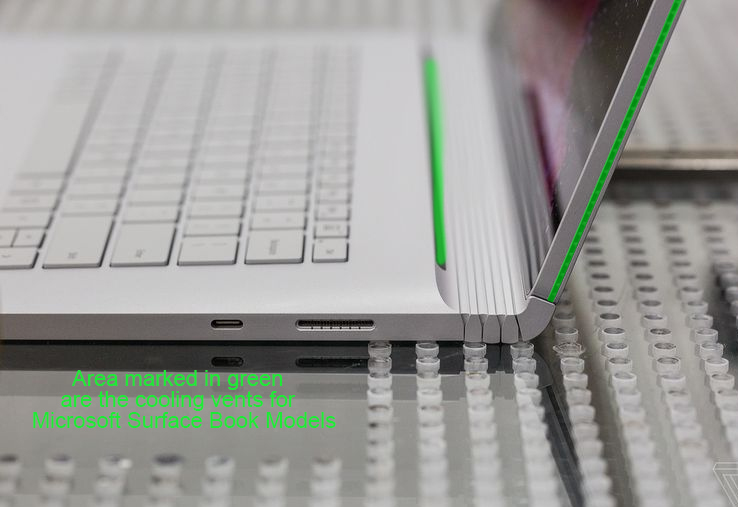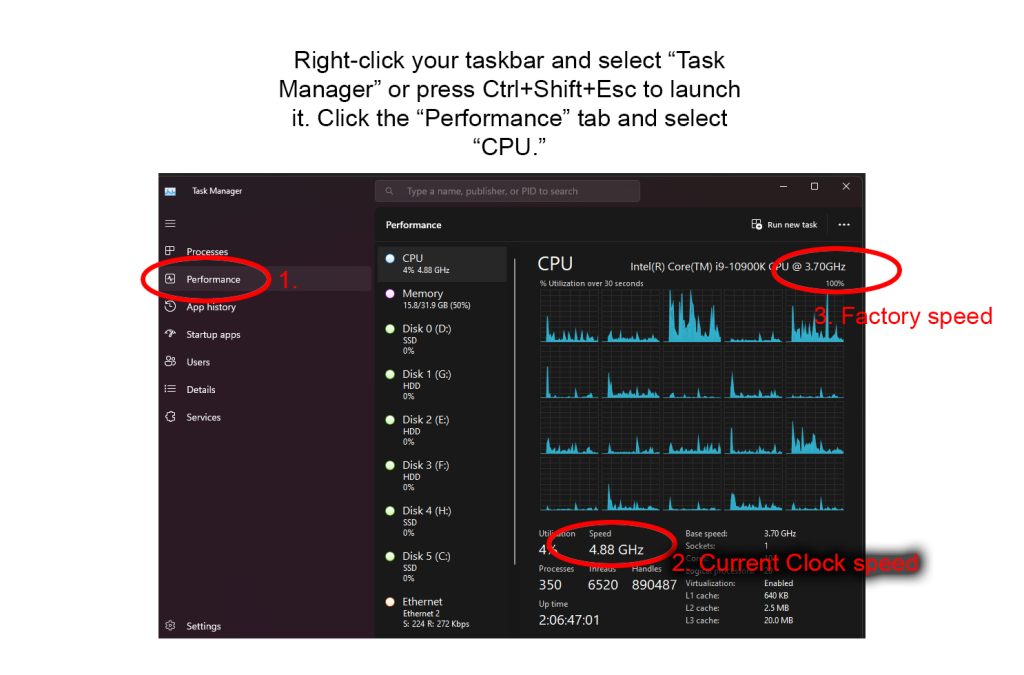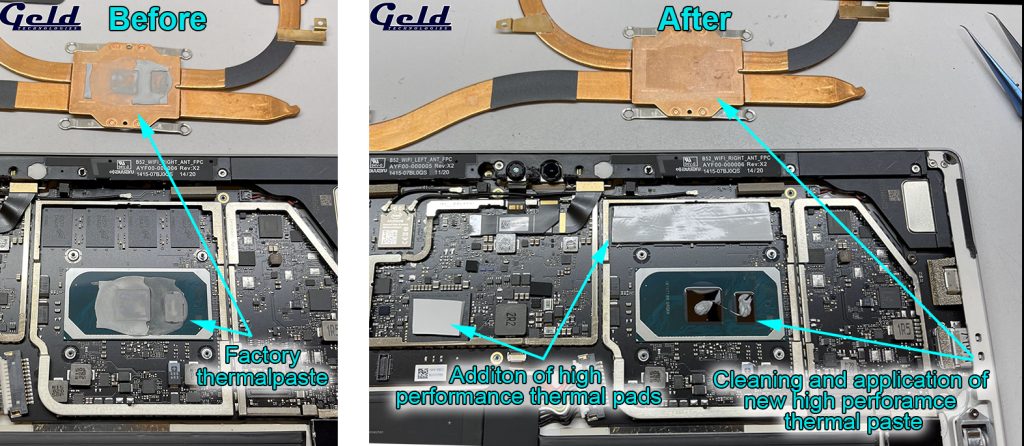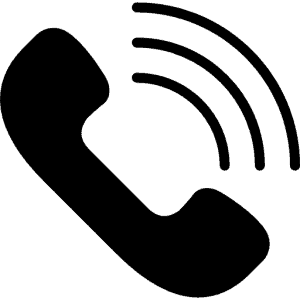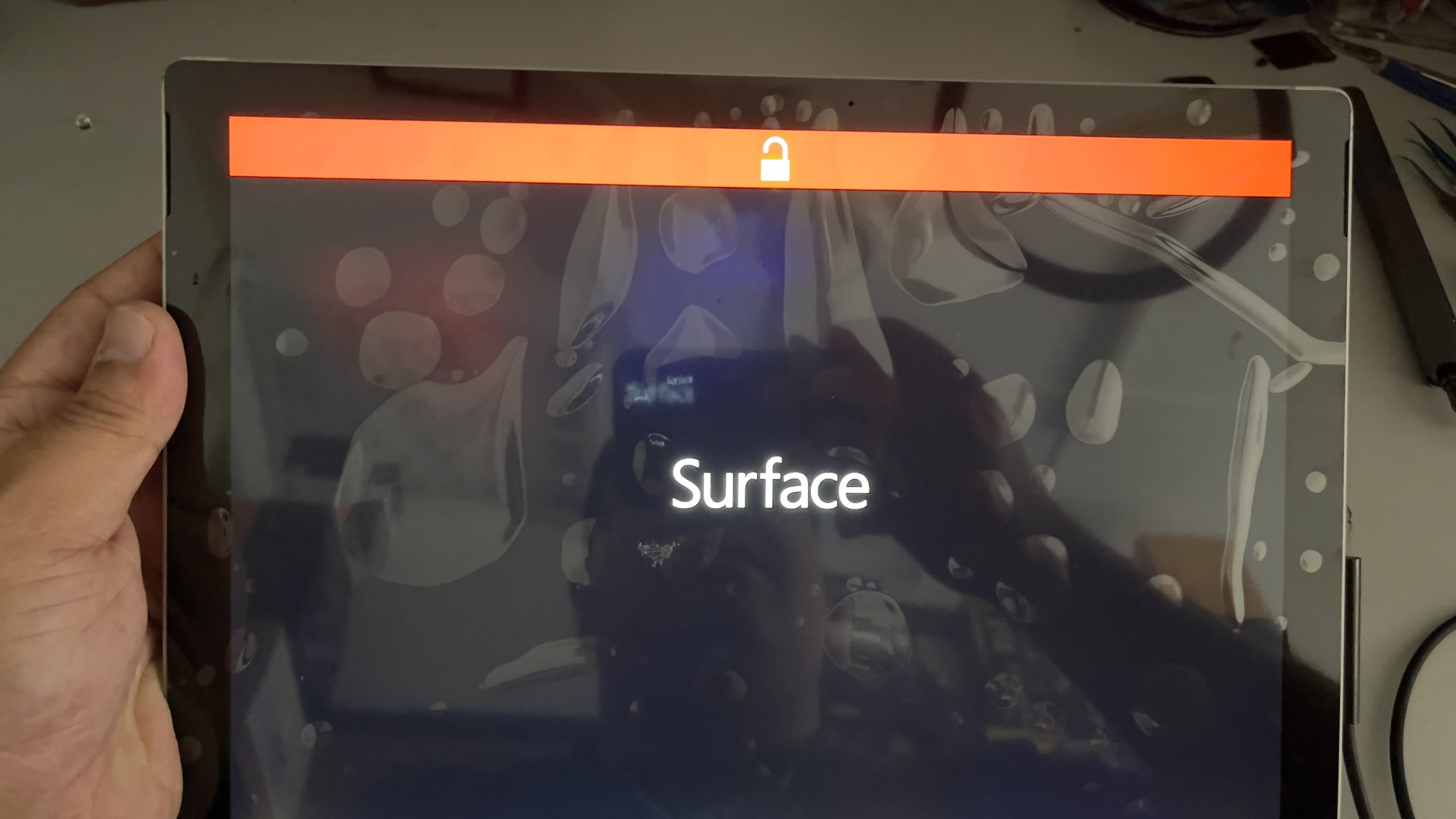
Microsoft Surface Overheating Fix in Kuala Lumpur & Selangor
We provide an effective Microsoft Surface overheating fix and solutions for our customers across Kuala Lumpur and Selangor.
Are you experiencing overheating issues with your Microsoft Surface Pro or Microsoft Surface Book, in the warm Malaysian weather? While some level of heat generation is normal for any electronic device, excessive heat can cause damage and affect performance, especially “Ball Grid Array” (BGA) components such as the CPU, SSD, RAM & IC’s.
Common causes of overheating include running too many apps, poor quality thermal paste from the factory, using resource-intensive programs, and using the device in a warm or humid environment. In Malaysia, where the weather can be warm and humid, it’s important to ensure your device is not exposed to direct sunlight or used in hot and humid environments.
To address overheating issues, try closing unnecessary apps, using your device in an air-conditioned environment, and ensuring vents and fans are clean and clear of any obstruction. If your device is still overheating, it may be time to seek professional help. As a specialist in Microsoft Surface repairs, Geld Technologies can diagnose and fix any overheating issues you may be experiencing. Contact us today to learn more.
Is It Normal for a Microsoft Surface Laptop to Overheat?
It is perfectly normal for electronic devices like the Microsoft Surface Laptop to generate some level of heat during use. However, excessive heat can cause damage and affect performance (Thermal throttling where the CPU’s clock speed is throttled down below factory speeds).
Why Does My Microsoft Surface Get So Hot?
- Too many resource-intensive tasks:
Running too many resource-intensive applications like video editing software or games can cause the device’s components to generate a lot of heat. This can lead to overheating if the device is not able to adequately dissipate the heat.
- Poor quality thermal paste:
Sometimes, the thermal paste applied by the factory during assembly may not be of high quality or may not be applied correctly. This can lead to poor heat transfer between the device’s components and the cooling system, causing the device to overheat. In such cases, applying a high-quality thermal paste or opting for liquid metal repasting can help improve the device’s cooling efficiency and prevent Microsoft Surface overheating issues.
- Faulty hardware components:
In rare cases, a faulty component like a malfunctioning processor or a damaged motherboard can cause the device to generate excessive heat. This can happen even if the device is not running any resource-intensive applications. In such cases, it’s important to seek professional help to diagnose and fix the issue. Geld Technologies offers a range of services to diagnose and fix any hardware-related issues you may be experiencing with your Microsoft Surface device.
How Do I Know If My Microsoft Surface Is Overheating?
- Thermometer Icon
An overheated Microsoft Surface device may shut down and display a large thermometer icon upon pressing the power button. This is a safety feature that prevents further damage to the device. To prevent overheating, ensure the cooling vents are clear, avoid running resource-intensive programs, and use the device in a well-ventilated area.
Tips to Stop Microsoft Surface from Overheating:
- Optimize your power settings:
By optimizing your power settings, you can reduce the strain on your device’s battery, which in turn can reduce the amount of heat generated. You can do this by adjusting your device’s power plan settings to a more balanced or power-saving mode.
- Close unnecessary apps and reduce screen brightness:
Running too many apps or using the device in a brightly lit environment can cause the device to generate excessive heat. By closing unused apps and reducing the screen brightness, you can reduce the load on the device’s processor and minimize overheating.
- Use resource-intensive apps sparingly:
Running resource-intensive applications, such as video editing software or games, can cause your device to generate more heat than usual. To prevent overheating, try to limit your use of these types of applications, or use them in short bursts rather than for extended periods of time.
Remember, if you’re experiencing persistent overheating issues with your Surface device, it is best to get in touch with our team members who are experts in Microsoft Surface Pro repair in KL, Petaling Jaya, and Damansara. Our motto is no fix, no pay; so, rest assured that we will handle your Microsoft Surface Book or Laptop with great care and will try our very best to troubleshoot and fix your device. We have one of the best Microsoft Surface services pricings in town because we want our customers to be able to enjoy our quality service at an affordable price.
If you are still looking for a Microsoft Surface service centre to repair your overheating laptop in Klang Valley, Kepong or Bangsar, do contact our customer service personnel by phone call at 016-6669438, or drop us a WhatsApp message or send us a live chat message for speedy Microsoft surface repair service today.
Why Geld Technologies Is Your Best Choice?

WE GUARANTEE OUR WORK
We happily offer free fixing if anything happen to the repair we've done.

WE COME TO YOU
You don't need to pull out your wiring of a computer, we can come to your front door ready to fix your computer.

NO FIX, NO PAY
If we start a task and realise we can't fix it, we will provide full refund.
Our Company's Promise
100% Money-back Guarantee within 14 Days
Enjoy total peace of mind when you hire us. Geld Technologies offers a "100% money-back guarantee within 14 Days" assurance when you engage our service - so there are ZERO risks on your part!