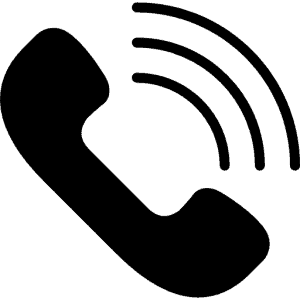Computer Blue Screen of Death (BSOD) Repair in Kuala Lumpur & Selangor
We offer computer blue screen of death (bsod) repair services in Kuala Lumpur, Klang, and the rest of Selangor, Malaysia.
What is a “Blue Screen of Death”?
The Blue Screen of Death (or BSOD) event is defined as a blue screen that appears when Microsoft Windows crashes or stops executing (due to catastrophic errors or internal conditions that prevent the system from continuing to run).
From a professional point of view, it is also called a ‘’stopcode’’ where the screen image cannot be displayed properly. This could be problematic for desktop and laptop owners when the Windows operating system suddenly crashes or becomes corrupted due to data loss as it is unable to access important files. You may then need a data recovery service which can be a hassle and costly.
What are some of the troubleshooting technical steps to resolve the “Blue Screen of Death” problem?
Cause analysis: computer virus, hardware problems, software conflicts, high temperature, virtual memory, etc.
Insufficient virtual memory causing multi-task operation errors in the system
Virtual memory is a method unique to the Windows operating system to solve the problem of insufficient system resources. Generally, the available space of the hard disk in the main boot drive is 2/3rds or 3/4ths its physical storage due to space reserved for virtual memory. Sometimes, a computer’s hard drive may be filled up fully due to the demanding requirements of some program’s configuration.
As a result, an operation error will occur due to insufficient hard disk space, so“blue screens are likely to appear. To solve this problem, try not to fill up the hard disk fully. Cleaning up some temporary files generated by the system and saving large work files in external drives will help free up space. Or you can manually configure the virtual memory by transferring the default address of the virtual memory to another hard disk. Taking these steps will help to prevent the “blue screen of death” from occurring.
CPU overclocking causes operational errors
Overclocking is a common method for computer enthusiasts to boost a computer’s capabilities beyond their normal means, so various faults occurring will be inevitable. Overclocking a computer enables it to achieve higher performance levels compared to its original configurations, but due to the overload in processing calculations, the internal operations of a computer will be strained too much, leading to CPU overheating and resulting in system operation errors. Some CPUs handle overclocking performance more than others.
For example, Intel’s Celeron processors and AMD-K6-2 processors are better at handling overclocking, but sometimes errors will still occur. (Example: the Intel Celeron 300A. When overclocked to 450, the floppy drive reads the disk when it does not accept the command). Intel CPUs lower than 200 and AMD-K5’s overclocking results are not as good.
It is recommended to use overclocking only on high-end CPUs, as the heat dissipation will work better. It is also best to install a large fan, plus some heat-dissipating materials such as silicone. As for some lower quality CPUs, overclocking is not recommended as the “blue screen of death” may occur.
Incompatible or damaged memory strips cause operational errors
This is also a common possibility, and can often be observed at the start of booting up a computer, and it fails to start. The screen will prompt that there is a problem with the memory, asking you whether to continue. This is caused by physical damage or incompatibility of the memory strip with other computer hardware. For this problem, only the memory strip needs to be changed. If you want to add a new memory strip, it is advisable to buy one of the same brands as the operating system.
If you can’t find the same specific brand to be installed, try to use the same frequency. For example: if a memory strip with a frequency of DDR2 800 is used with another memory strip with a frequency of DDR2 667, the DDR2 800 will be converted down to DDR2 667 due to backward compatibility. Although the storage is increased, the frequency will be reduced. The optical drives may be abnormally opened when the disk is read. A blue screen may show up due to the optical disk drives being read incorrectly.
The available space of the hard disk is too small or too fragmented
Because Windows needs to use the hard disk as virtual space when running, this requires the hard disk to reserve a certain free space to ensure the normal operation process of the program.
In general, the minimum space should be more than 100MB, otherwise the “blue screen of death” may occur. This may be related to the remaining space of the hard disk being too small. In addition, a hard disk that is too fragmented can also lead to the appearance of a blue screen. Therefore, it is necessary to perform defragmentation of the hard disk from time to time.
System hardware conflicts
This is also one of the most common reasons that cause the “blue screen of death”. This is frequently encountered when there are conflicting setup settings in the sound card or display card. In the “Control Panel” → “System” → “Device Management” check whether there is a device with a yellow question mark or exclamation mark. If there is, try to delete or uninstall it first, and restart the computer. Sometimes this is automatically adjusted by Windows. If the blue screen still occurs, you may try to upgrade the corresponding driver. You should also check for driver updates regularly.
Software and hardware not compatible with new technology
Hardware evolves very fast every year. If the installation of new hardware such as a graphics card often brings out a “blue screen of death” message, it may be related to the motherboard’s BIOS or driver being outdated, so the new hardware is not supported. If your motherboard supports BIOS upgrades, you should update to the latest version or try installing the latest device drivers as soon as possible.
Viruses
Computer viruses sometimes cause the “blue screen of death”, so removing the virus is necessary. Some critical Trojan spyware can also trigger a blue screen of death, so it is advisable to use and download the relevant key software tools for complete scanning of the operating system to remove it. It is recommended to use the various essential antivirus software options available to scan your computer from time to time.
For more details on the “blue screen of death” issue, kindly contact us and we will be glad to respond, troubleshoot and support you. Running the computer on Safe Mode can sometimes help detect the problem or detect why your PC crashed.
You may do an online search on the numeric error code for troubleshooting instructions yourself, or come to us where we are based in Kuala Lumpur, Malaysia for a speedy PC repair and parts replacement service. We offer comprehensive and expert IT services for fixing a wide range of problems.
You can contact us anytime to get your computer issues resolved as we have the right tools and expertise available.
Why Geld Technologies Is Your Best Choice?

WE GUARANTEE OUR WORK
We happily offer free fixing if anything happen to the repair we've done.

WE COME TO YOU
You don't need to pull out your wiring of a computer, we can come to your front door ready to fix your computer.

NO FIX, NO PAY
If we start a task and realise we can't fix it, we will provide full refund.
Our Company's Promise
100% Money-back Guarantee within 14 Days
Enjoy total peace of mind when you hire us. Geld Technologies offers a "100% money-back guarantee within 14 Days" assurance when you engage our service - so there are ZERO risks on your part!