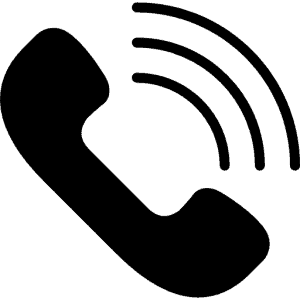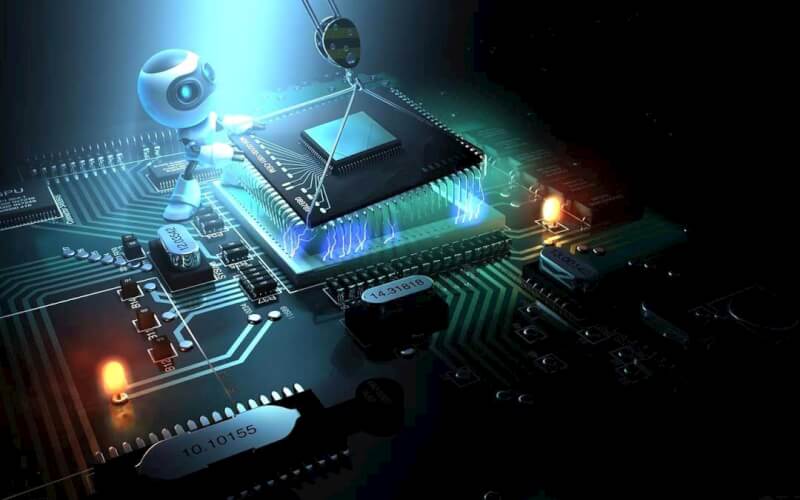
Computer CPU Upgrade Service in Kuala Lumpur & Selangor
We can help with CPU upgrade for your computer in Kuala Lumpur and Petaling Jaya, Selangor.
It is essential for modern desktop computers and laptops to have CPU upgrading to ensure the core processor supports the latest generation of hardware in order to speed up heavy tasks such as video editing and playing games.
An example would be “battle royale” multiplayer games where at least a 2.8 GHz generation processor with 4 cores and 4 threads to drive or faster is needed for your operating system, along with a high-end graphics card. If you have to wait longer than usual when opening up a program, or your browser still remains static after you refresh multiple times, then it is time to look into this matter.
Central processing unit (CPU) upgrades are usually a more effective way to improve the performance of a computer especially for gaming desktops. The good news is that it is not hard if you are thinking of doing it yourself, but only if you are an IT expert. Otherwise, please proceed with caution.
Below, we introduce the steps in the process of replacing a CPU.
The types of CPU are different and its pins are different. Therefore, to upgrade the CPU, first, check the compatibility of the current CPU model supported by the device’s motherboard and whether to upgrade the BIOS. It is very important to make sure it is compatible.
- Unpack the computer frame covering and remove the heat sink fan from the CPU.
- Clean the dust off the CPU fans, brush the dust with a brush, and then blow it with a blower.
- Remove the CPU from the CPU mount. Note that the CPU has two recessed points. This corresponds to the CPU mount which mounts the bayonet.
- The CPU needs to use liquid silicone paste to help spread the thermal heat, so when you buy a CPU, you can ask the seller to send a small packet, and it will be applied to the CPU surface.
Then install the fans and install the chassis. Please remember to remove the power socket and backup your computer files before you begin. How do you self-test the boot to see if it is on the right path? Just restart the computer again and it should be OK. You could also check the CPU utilization in the task manager settings when needed. However, this is quite a complicated process and you may damage the circuit connections of the motherboard.
So, search no more as we can fulfill your laptop repair service requirements. Contact us via phone call or send us a message if you require our speedy and affordable IT solutions including CPU upgrades or data recovery in Subang Jaya, Damansara or Klang.
The rates we charge for CPU service, virus removal, and antivirus installation, or PC motherboard repair are one of the most affordable in town so you do not have to spend a lot of money. We will make sure that you have a good experience when you engage our service at an affordable rate.
Why Geld Technologies Is Your Best Choice?

WE GUARANTEE OUR WORK
We happily offer free fixing if anything happen to the repair we've done.

WE COME TO YOU
You don't need to pull out your wiring of a computer, we can come to your front door ready to fix your computer.

NO FIX, NO PAY
If we start a task and realise we can't fix it, we will provide full refund.
Our Company's Promise
100% Money-back Guarantee within 14 Days
Enjoy total peace of mind when you hire us. Geld Technologies offers a "100% money-back guarantee within 14 Days" assurance when you engage our service - so there are ZERO risks on your part!