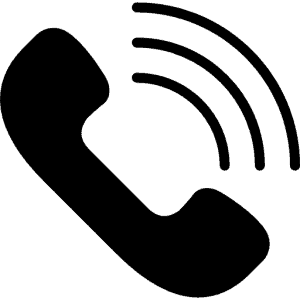Fix Laptop Overheating Issue in Kuala Lumpur & Selangor
We help computer users fix their laptop overheating issues anywhere they are in Kuala Lumpur, Shah Alam, and Selangor.
From the generation of the world’s first computer, to now, the computer has passed several eras. From a large desktop to the current notebook, ultrabook, pads, and so on. However, as they become available in almost every household, the use of computers becomes more widespread. If they are in use for a long time, the temperature will rise easily and it will affect their performance in performing basic tasks and hence shorten their lifetime.
The following is a detailed introduction to multiple reasons and solutions for when and why your PC is overheating.
The reason why a computer is prone to overheating:
1. The heat from the screen
Although the LCD screen of the notebook is not small, the crystal inside the screen consumes a certain amount of power when it is turned over. However, this process consumes less electricity and generates less thermal energy. It is not the main reason for overheating. The reason why the screen is hot is because of the ambient backlight.
We must know that although the current notebook has adopted an LED backlight instead of a CCFL tube on a large scale, the structure simplification and efficiency have been improved, but the LED backlight is illuminated. The efficiency level is only about 30%, and the remaining 70% of the electricity is still converted into thermal energy, so the screen will probably generate 5W of thermal energy.
2. Heat from the hard disk and high-speed rotation
For mechanical disk drives, the high-speed rotation of 5400 rpm or 7200 rpm is the main cause of heat generation. In this case, the motor efficiency is poor and temperature rise is inevitable. Although the disk is sealed in a clean chamber, it is not a vacuum. This causes the air in the chamber to become warm and dry.
3. Heat from the battery
When the laptop is charging, the charger device is warm and this is normal. The batteries have internal resistance and the current is significant when you charge them. With the aging of the batteries, the drying of the electrolyte or the aging of the polymer, the deterioration of the activity of the lithium-ion or the positive and negative materials, the chemical resistance of the lithium battery will further increase, which is not only causes the reduction of the cell capacity but will also lead to a further increase in the amount of thermal energy generated by the batteries. This is the main reason why notebooks get hotter with use.
4. The heat from the chip
For notebooks, the biggest heat generator is from the CPU, graphics card, and others especially when many applications are open up at the same time. There are many reasons for this. The main reason is the conduction of heat from the electrical energy transmitted inside. Because wires have a certain resistance, it produces heat. It should be noted that the current SNB chip has 1.16 billion built-in transistors. Hence, the heat generated inside the CPU is significant.
Laptop Overheating Solution
- Apply regular cleaning for the cooling fans as accumulated dust on the air intake vents or ports will prevent adequate ventilation. You could use compressed air to clean the debris in this case.
- When adding a memory stick, it should be added at the discretion of a legally certified IT professional advice. You also need to consider whether the original CPU supports the upgrade, or it may overheat the PC.
- Optimization software can give the PC a comprehensive test, as well as temperature detection. The CPU, graphics card, and hard disk temperature will be displayed in real-time, which enables the detection of potential overheating problems.
- Try not to play video games that consume high CPU resources for a long time as these games require a lot of processing power. The settings of the video game could also be adjusted to minimize this problem from occurring.
- Minimize the use of laptops on the bed. If it is inevitable, laptop owners can buy a special desk table that has a flat surface together with a small cooling fan. Avoid putting the laptop directly on the soft quilt or on your lap because this will block air ventilation and cause the laptop to overheat.
- Do not use the PC for a long time as prolonged usage will exhaust your device. Shut it down directly to cool it as standby mode will also generate heat. If the environment is not conducive to heat dissipation, it will damage your PC.
- The lifespan of the laptop is generally 3 to 5 years. If your machine starts to develop problems, you should plan to upgrade the device. Electronic products are updated very often so improving hardware is necessary for the long run.
The list above is a comprehensive introduction to the causes of PC and laptop overheating. We can see that computers will overheat because of CPU processes that are running too high, or it may be due to poor heating dissipation of the machine itself.
Therefore, when using your devices daily, pay attention to regular maintenance to avoid failures and expensive fixes. Otherwise, it will reduce the device’s service life and wear out your other PC accessories and components.
Therefore, good practices and tips such as turning off the PC when not in use for a long time, applying a cooling pad under the laptop to manage the temperature and remove excess heat, and considering whether adding a memory software upgrade is compatible with the CPU.
For more information on laptop overheating or if your problem starts to persist, kindly call us and we will be glad to respond quickly. Come to us in Kuala Lumpur, Malaysia for a speedy laptop repair and computer parts replacement.
We offer comprehensive and expert IT services for fixing a wide range of problems with laptops as well as other devices. Please contact us anytime to get your laptop issue resolved.
Why Geld Technologies Is Your Best Choice?

WE GUARANTEE OUR WORK
We happily offer free fixing if anything happen to the repair we've done.

WE COME TO YOU
You don't need to pull out your wiring of a computer, we can come to your front door ready to fix your computer.

NO FIX, NO PAY
If we start a task and realise we can't fix it, we will provide full refund.
Our Company's Promise
100% Money-back Guarantee within 14 Days
Enjoy total peace of mind when you hire us. Geld Technologies offers a "100% money-back guarantee within 14 Days" assurance when you engage our service - so there are ZERO risks on your part!