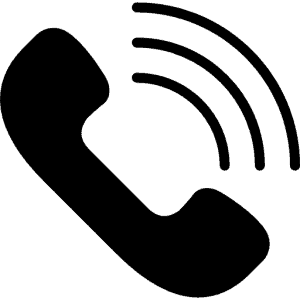Laptop Battery Replacement in Kuala Lumpur & Selangor
We can assist you with your laptop battery replacement anywhere around Kuala Lumpur, Damansara, and Selangor.
Laptops are more convenient to carry because they have a rechargeable lithium ion battery for it to operate without being plugged in.
We provide laptop battery replacement for the following brands:
- Acer laptops
- Apple MacBooks and iPads
- Asus laptop series
- Microsoft Surface Pro battery replacement
- Dell and Alienware laptops
- Lenovo computers
- Fujitsu notebooks
- HP and HP Compaq laptops
- IBM computers
- MSI laptops
- Samsung laptops
- Sony laptops
- Toshiba laptops
- Other computer brands
What to do when your laptop battery is not charging when plugged in:
- Check your battery’s health:
There are several ways to check your battery health. If you notice the body of your laptop is showing cracks at where the battery is located or the body seems to be bulging, the battery is swollen. Next, even if it’s not swollen but if your battery is not lasting long or the battery keeps dying very quickly. Checking the battery icon when you have plugged it in and if it is showing “Plugged in, not charging”, this means the battery is not functioning.
- Check laptop battery warranty, battery model and laptop model
You should check if your battery warranty is still valid. If the warranty is still in effect, you can get a replacement battery from the manufacturer if the battery is covered by the company. You can check your warranty status either from your warranty card or for some brands, you can check on the manufacturer website with the service tag number that can be found on your laptop body.
- Check for other issues
A laptop battery usually lasts around 1000 charge cycles which is around 2 to 4 years depending on how heavy your usage is. If you suspect your battery is at the end of its lifespan, it may be time to replace the laptop battery soon.
When to change your laptop battery:
- Low device usage time without being plugged-in
When your laptop can only last a short while on battery power and needs to be plugged in most of the time.
- Swollen battery
When your battery is bulging and swollen
- Fire damage or overheated
If your battery keeps overheating and if there are signs of the battery burning.
Main reasons why your laptop battery is draining quickly:
- Your battery is nearing the end of it’s lifespan
- Your battery is damaged or faulty
- Your laptop is in ‘High Performance’ mode
- Too many programs open or running in the background
- Programs that use a lot of resources
- Corrupted firmware or Windows update
Uses of Laptop Battery
Fast sleep mode
You can set the computer system to go to sleep after a period of time to preserve the battery’s charge cycles, so that the laptop is in sleep mode. Turn off the display, so that the laptop can go to sleep immediately and effectively lessen the battery consumption. When you want to use it again, just turn on the display and the system will automatically resume.
Power saving mode
In order to reduce the battery consumption when it is operating, the laptop manufacturers have their own methods, but generally to reduce the brightness of the TFT screen or even turn off the screen. In some power management settings, you can customize the brightness using specific shortcut keys, there are usually 6-8 levels.
Energy-saving settings
The desktop computer uses AC power, and most people don’t pay much attention to the features that save the electricity of the computer, but for a laptop that is charged by batteries, the use of this function should be taken seriously. What the user can do is effectively use the battery-saver option.
There is an energy-saver mode in the computer’s program. There are quite a few energy-efficient settings and operations in the operating system which the user can use. When implemented, the energy-saver options in the Windows system should take precedence over the settings in the CMOS.
Precautions For Replacing The Battery
If more than half of the cells in the battery are damaged or swollen, it is best to replace them all, otherwise the new one will be quickly disabled due to several others that will be damaged during charging. It is recommended to check out the product barcode or serial number that consists of alphanumeric characters on a labeled sticker on the battery pack before you purchase.
Use an original battery replacement unit manufactured from the same brand model. It is not recommended to use other types of laptop battery which could be incompatible.
In the process of removing and changing the cores, if there is no spot welder, it may be necessary to use a soldering iron to solder.
Since the circuit board protecting the battery core has a self-locking function, it is better to use an external power supply with the same battery voltage when changing the battery cores to prevent self-locking.
Laptop Battery Maintenance Tips
Ensure that your notebook battery and the battery cover is clean. If the surface of the battery is dirty, wipe it gently with a soft, clean dry cloth to avoid power loss.
Remove the battery from the device completely and store it in a dry, cool environment if you do not plan to use your laptop for a long period of time. Prevent your laptop from overheating which consumes battery.
In addition, try to avoid storing the battery together with other metals especially magnetic substances to prevent the battery from being oxidized or from electromagnetic interference.
Prevent overcharging to reduce the wear subject level and help to preserve the cycle charges of your battery unit. Laptop users should properly maintain the computer battery’s health to avoid laptop battery problems and to extend its life beyond the warranty period.
Kindly contact us for more information on our Apple battery replacement and other laptop battery replacement service in Klang Valley or Petaling Jaya, Malaysia. Simply drop us a WhatsApp message to get your laptop battery issues resolved.
FAQ
Is it worth it to replace the laptop battery?
Yes because it can easily extend your laptop’s lifespan. A battery replacement is a fairly quick and low-cost process.
Can I replace my laptop battery myself?
If your battery is covered under on-site parts replacement warranty, you can have your manufacturer replace it for you. If you are not covered, you can repair the laptop battery yourself, but there are risks of damaging the body or other computer parts. You can bring it to our laptop battery shop to safely and quickly replace your laptop batteries.
What is the life expectancy of a laptop battery?
The life expectancy of a laptop battery is 100 charge cycles or about 2 to 4 years.
Why is my laptop battery not charging?
Please visit our computer service shop in Subang Jaya, Selangor for a free consultation or give us a call to pick up your laptop anywhere in Kepong, Bangsar or Damansara to troubleshoot your laptop’s battery issues.
Why Geld Technologies Is Your Best Choice?

WE GUARANTEE OUR WORK
We happily offer free fixing if anything happen to the repair we've done.

WE COME TO YOU
You don't need to pull out your wiring of a computer, we can come to your front door ready to fix your computer.

NO FIX, NO PAY
If we start a task and realise we can't fix it, we will provide full refund.
Our Company's Promise
100% Money-back Guarantee within 14 Days
Enjoy total peace of mind when you hire us. Geld Technologies offers a "100% money-back guarantee within 14 Days" assurance when you engage our service - so there are ZERO risks on your part!