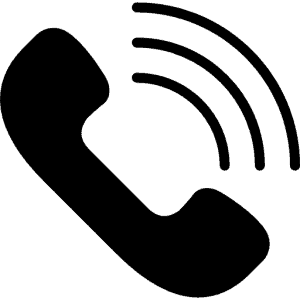Trojan Remover and Spyware Removal in Kuala Lumpur & Selangor
Our professional IT guys can assist you with spyware and trojan remover service for your PC or laptop in Kuala Lumpur and Selangor, Malaysia.
Computer viruses mainly include ordinary standard types used for the purpose of destroying computer files, and the Trojan virus that has the ability to steal other people’s computer data and secrets through the Internet.
The following sections describe how to find and clean computers infected with a Trojan.
General virus diagnosis and elimination
A computer trojan virus can destroy and remove files or invaluable data, causing user data to be lost or corrupted; preempting system network resources, causing network congestion or system shackles; destroying operating systems or computer motherboards and other hardware, causing the computer to fail to boot, so early detection is a must for the trojan to be discovered and killed quick so it will be unable to spread virally.
One of the techniques to infect the PC is via online social engineering such as emails which carry this malicious malware.
When the computer is infected with a trojan, it usually crashes abnormally, the duration of the loading process of the entire computer program, apps, or files increases or even failed to load, the running speed of applications decreases, or the computer screen displays unusual graphics, or unauthorized encryption happens.
The screen displays an interface or a string of code that is not generated by the normal program. The screen may also display confusing images, the system may be booting on its own, or show a “busy” signal on a device that the user does not have access to. A disk may be filled with inexplicable files and bad blocks.
A volume label may change, or loss of data or programs may occur. The number of bytes in the file may change, or you may have a problem with printing – abnormal characters may be printed or printing speeds slowing down.
Memory space and hard disk space may be reduced, disk access timing becomes less efficient, and may take longer than usual to load. There could also be an inexplicably hidden file, programs or data are mysteriously lost, system booting duration increases, or the size of an executable file changes.
If the above events occur in your notebook or computer, the following methods can be used for maintenance.
Download and install the latest version of any antivirus software (such as Rising, etc.), and then detect and kill the trojan; the antivirus software will start automatically to check for potential viruses. If the tool is able to detect any malware threats, it removes the viruses automatically after the scan and hence is able to protect your PC.
Hacker: Trojan virus diagnosis and elimination
The purpose and aims of trackers, hackers, spyware, Rootkit programs, and Trojan viruses slightly differ from generic malware as they generally aim to steal the personal secrets of computer users, bank passwords, organization secrets, etc. rather than damage the user’s computer.
Therefore, after the computer is infected with hackers and a Trojan, the system generally does not suffer damage. Because hacker programs and Trojans are running on laptops, they need to take up operating resources. The speed of laptops may become slower and additionally, your device may look busy even when not in use.
If the laptop is infected with spyware or a Trojan, the following effective methods and tools can be used for maintenance and protection.
◆ Install the latest version of anti-virus software and firewall, then run the deep scanner option to aid removal of malware after scanning.
◆ Manually find hackers and Trojans instead of a scanner. The specific operation methods in case of any infections are as follows.
◆ Restart the laptop to safe mode, then click the “View — Folder Options” command in the window, then click to switch to the “View” tab and uncheck “Hide Protected” in the “Advanced Options” list box. Check the Operating System Files (Recommended) checkbox, and select the “Show all files and folders” button, then click the “OK” button to make all files visible.
◆ Open the C drive in “My Computer” and check if there is an unfamiliar file (or files) in the root directory of the drive. If there is, and the date is the day the infection was discovered, remove it.
◆ After viewing the root directory of the C drive, open the Windows folder in the drive, then select the icon in the modified time sequence to view the bottom file. If you find an additional unwanted file on the day of infection and you have not seen it, delete it.
◆ Enter the System32 folder in the Windows folder of the C drive. Arrange the icons in the order of modification time to view the documents and folders. If you find that the newly created file or folder is infected and it has not been seen before, the modifications are most likely designed by the Trojan, remove it.
◆ View the Internet Explorer folder and Common Files folder in the Program Files folder of the C drive, and view it according to the above method.
◆ Check the startup items of the registry entries to see if there are any items that you don’t know. If so, eliminate them, empty the temporary folder (C:\WINDOWS\Temp), and then restart the laptop.
Feel free to contact us via phone or email if this doesn’t help in removing Trojan or spyware from your computer effectively so our company could save you the trouble and remove the virus threat for you.
Why Geld Technologies Is Your Best Choice?

WE GUARANTEE OUR WORK
We happily offer free fixing if anything happen to the repair we've done.

WE COME TO YOU
You don't need to pull out your wiring of a computer, we can come to your front door ready to fix your computer.

NO FIX, NO PAY
If we start a task and realise we can't fix it, we will provide full refund.
Our Company's Promise
100% Money-back Guarantee within 14 Days
Enjoy total peace of mind when you hire us. Geld Technologies offers a "100% money-back guarantee within 14 Days" assurance when you engage our service - so there are ZERO risks on your part!